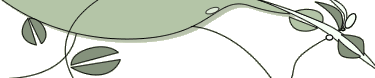|
|
|
| Authored by: PJ on Tuesday, June 25 2013 @ 02:37 PM EDT |
I confess, though, that I'm enjoying it so much,
there might be a time lag before I put Linux on
it. [ Reply to This | Parent | # ]
|
| |
| Authored by: Anonymous on Wednesday, June 26 2013 @ 08:42 AM EDT |
I've installed Chrubuntu on 2 Acer C7 Chromebooks (models with 320G hard
drives), and it works fine. As far as I can tell, the Hard Drive models are
still available, but the SSD version is supposed to help battery life, and being
smaller, discourages installing other than ChromeOS for 'serious' use (probably
a reason they're being pushed: it means more stay with ChromeOS and its cloud
storage). Other than the HD type the machines are reported to be identical.
The process is pretty trivial, takes about 30 minutes (mostly the download
part), is fully reversible, and still retains ChromeOS with dual boot
capability.
Details here: <a
href="http://chromeos-cr48.blogspot.com/">http://chromeos-cr48.blog
spot.com/</a>.
Basically:
1. Enable developer mode. This wipes all user data and gives you root access.
2. Run a command line to point curl at a URL to get/run the Chrubuntu boot mod,
and it installs that. Once done...
3. Specify how much HD space you want to reserve for the new OS (i.e. most of
it), and let it partition the drive, downoad, and install. Once done, it
reboots into the new OS.
There's also an Ars-Technica article and some YouTube videos on how to do it
using a slightly older procedure. The new, simpler and more flexible procedure
is from May 31. You can also install to an SD card, though I've not tried
that.
For those who hate the abominable 'stock' Ubuntu Unity, you can install with:
- default (ubuntu-desktop on x86, xubuntu-desktop on arm)
- kubuntu-desktop
- lubuntu-desktop
- xubuntu-desktop (my choice)
- edubuntu-desktop
- ubuntu-standard (no GUI installed)
And these are actually 'raw', 'full', distros from the usual repositories, so
not something ultra-custom. Once you have the core OS, you can install other
program packages with the Software Package Manager as on any other ubuntu setup.
The only real 'custom' stuff seems to be the Chromebook-unique hard drive
partitioning scheme, and the kernel that works with the specific Chromebook
hardware.
The procedure involves putting the Chromebook into Developer Mode, which
re-formats the drive to allow space for the new OS, gives a root access to
ChromeOS to do some of the things needed. The downside is that Developer mode
means 'untrusted' boot, so it throws up a warning with every boot (meaning it
takes longer). The warning screen also lets you 'undo' Developer Mode, but that
reformats the drive again, and you lose *ALL* of the new OS and user data. This
is VERY annoying, since the 'undo' on that screen is just 'press space and
enter', so somebody picking up the machine could easily unintentionally wipe
your install and data. (I want to use XFCE in kiosk mode to make locked-down
machines for an Internet cafe type application, but not being able to mask the
boot warning/developer undo from idiots is dangerous.)
The newer Acer's have Bluetooth capabliity on the WiFi card, although ChromeOS
doesn't enable or acknowledge it, and it's not mentioned in the official spec
sheet for the machine. However, the Chrubuntu install sees it and it works.
Also, the dual-boot is a bit kludgy, since you have to run a specific command
line from root that pokes some values onto the drive so that at next boot it
brings up the desired OS. It's not a nice 'which OS do you want?' at every
startup.
Another issue is the track pad. It's a multi-touch, pressure sensitive,
one-button type, and the stock 'pointer settings' in the new OS will need to be
altered to get it to act according to your preferences (sensitivity, edge
scrolling, what constitues 'buttons 2/3', etc.). I personally LOATHE trackpads
since every version seems to act differently making switching between machine
brands a royal pain. I just run with a mouse. Somebody needs to bash makers
with a cluestick over this insane 'we have to make it like Apple with no
buttons' nonsense. [ Reply to This | Parent | # ]
|
|
|
|
|