

When you want to know more... |
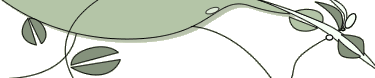
|
|
|
|
||
|
|
|
||||||||||||||

|
| |||||||||||||
| ||||||||||||||
|
Groklaw © Copyright 2003-2013 Pamela Jones. All trademarks and copyrights on this page are owned by their respective owners. Comments are owned by the individual posters. PJ's articles are licensed under a Creative Commons License. ( Details ) |
Site layout based on Woodlands theme by Bryan Bell. Groklaw logo by John Crowley. News Picks logo by Ted Thompson. Powered By GeekLog Created this page in 0.03 seconds |