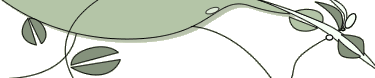|
|
|
| Authored by: Anonymous on Thursday, September 20 2012 @ 01:23 PM EDT |
> The Windows part is still visible, but i haven't figured out ...
If that means: the MS-Windows partition is still intact, but it is not in the
boot menu: then
the solution is to edit the GRUB or LILO menu, as applicable -
look up which boot loader is used with the installed version of the distro,
then look up how to edit the boot menu, and or how to install a GUI to
facilitate that.
Alternate: look up a howto migrate the partition to a virtual machine with e.g.
Virtualbox & clonezilla/partimage/etc.
HtH[ Reply to This | Parent | # ]
|
- Boot menu - Authored by: Wol on Thursday, September 20 2012 @ 01:54 PM EDT
| |
| Authored by: Wol on Thursday, September 20 2012 @ 01:34 PM EDT |
How to get back?
Try this ...
in fdisk, find which partition is active (I think the 'p' command should tell
you. Make a note ...)
Find out which is the windows partion - probably sda1. And probably NOT active.
If it's not active, make it active (I think it's the 'a' command). If knoppix
didn't mess with the mbr, XP should now boot.
If this messes things up, boot from CD, run fdisk again, and whatever partition
was active before, make it active again, and things will be back the way they
were.
If, however, the Windows partition is already active, then knoppix has hijacked
the mbr and is bypassing Windows. This isn't a problem, but might be a little
more complicated. If you don't want knoppix on this computer, stick your XP CD
in the drive, boot from it, and get into rescue mode. One of the options will be
to rewrite the mbr. Do that, and XP should be back.
If you'd like the system to dual-boot, boot into knoppix. You'll need to edit
/boot/grub/menu.lst and add an entry for XP. You should be able to find
instructions for it - my dual-boot system isn't up at the moment so I can't give
you an example. If no-one else does by the time I've got my system up, I'll add
it here for you.
I'm sure others will be only too glad to expand on what I've said, but if you
can take a look at the output of fdisk and let us know what state your
partitions are in, then we'll know which route you need to go down, if my clues
aren't enough to point you in the right direction already.
Cheers,
Wol[ Reply to This | Parent | # ]
|
- mbr - Authored by: Anonymous on Thursday, September 20 2012 @ 05:49 PM EDT
| |
| Authored by: JamesK on Thursday, September 20 2012 @ 01:37 PM EDT |
I have OO on my ThinkPad in Windows 7. I don't have to be admin to run it, but
IIRC, it asked for the admin password to install.
---
The following program contains immature subject matter. Viewer discretion is
advised.[ Reply to This | Parent | # ]
|
| |
| Authored by: Anonymous on Thursday, September 20 2012 @ 02:01 PM EDT |
I am using openSUSE 12.2 with grub and the boot file (/boot/grub/menu.lst)
contents to boot WindowsXP in partition 1 and with /boot in partition 0 is:
###Don't change this comment - YaST2 identifier: Original name: windows###
title Windows
rootnoverify (hd0,1)
chainloader +1
makeactive
boot
(run "info grub" to understand grub boot file commands)
This sets the partition active and executes the windows boot loader in
partition 1 of the first disk drive.
[ Reply to This | Parent | # ]
|
| |
| Authored by: Anonymous on Thursday, September 20 2012 @ 05:03 PM EDT |
Due to Winblows bizarre registry system and its confused permissions, almost all
apps require admin rights to install, and a shockingly high percentage require
admin rights to run.
Can't say as to LibreOffice, as I have perfectly good Linux machines to run that
on...[ Reply to This | Parent | # ]
|
| |
| Authored by: bugstomper on Thursday, September 20 2012 @ 06:09 PM EDT |
I started to look up the best simple and detailed set of instructions for
getting your PC to boot Windows again, but then I realized that giving you the
correct Google query would be better:
restoring mbr in windows xp rescue
This results in a number of good hits about how to use the Windows XP install CD
in rescue mode to restore the "mbr" (Master Boot Record) which has
been overwritten by GRUB.
The trick is knowing that it has to do with "mbr" and the XP install
cd used in "rescue" mode and formulating the proper search query with
those terms.
You have a choice of wiping out GRUB and booting only to Windows, or adding a
Windows boot option to the GRUB menu so it is dual boot. Take a look at the
search hits to find one that seems to make sense. The actual steps are not
difficult.
[ Reply to This | Parent | # ]
|
|
|
|
|