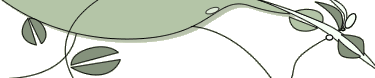|
|
|
| Authored by: Anonymous on Sunday, July 29 2012 @ 11:01 AM EDT |
You also need to pick low footprint applications also for a low spec computer.
Use Chrome instead of Firefox etc. For example, Lubuntu is a distribution that
picks low requirement applications for the default. By being careful what you
install after you install Lubuntu or some of the other Tiny (Distros) Linux will
work with a tiny footprint even with a GUI environment.[ Reply to This | Parent | # ]
|
| |
| Authored by: UncleVom on Sunday, July 29 2012 @ 11:56 AM EDT |
I think it is pretty hit and miss depending on the mix of hardware.
I also think that KDE comes with too many graphics "bling things"
turned on by default. What makes it more visually appealing for hardware less
than 5 years old can quickly kill the performance on older hardware.
I have it (4.8.4) running on an EeePC 1000HE with 2GB ram and it works fine,
sure it runs slower than my quad core desktop, but IMO it is perfectly useable.
I had it running on a Intel Atom motherboard with pretty
similar specs on paper, it was a slow old dog, and it is somewhat better with
XFCE4.
I tried it on my wife's older Toshiba laptop and it was pretty much unusable
even with the "eye candy" effects turned off, but it works fine with
LXDE.
The really weird one is a older Athlon 2400XP with 1GB of RAM and a ATI 9600,
KDE 4.8.4 runs very well on this and the thing is ancient.
I also have it as an option on, a cheap originally and now pretty much
worthless, HP desktop with a late Pentium 4, integrated Intel graphics and 512MB
of ram. It runs acceptably as long as most of the "eye candy" is
turned off, I'd say faster than its original Windows XP.
Another option which may speed up KDE for older boxes is to run it on Openbox,
this is an automatically included "LogIn Menu" item for Debian KDE
installs these days, but may require manipulation and additional packages for
other distros.
So I guess what I'm saying is that for some less powerful or aging hardware KDE
4 may run OK with some tweaks and for some it can be a lost cause.
When my Raspberry Pi finally shows up, I'm maybe, could be, not even going to
try KDE. ;-)
[ Reply to This | Parent | # ]
|
|
|
|
|